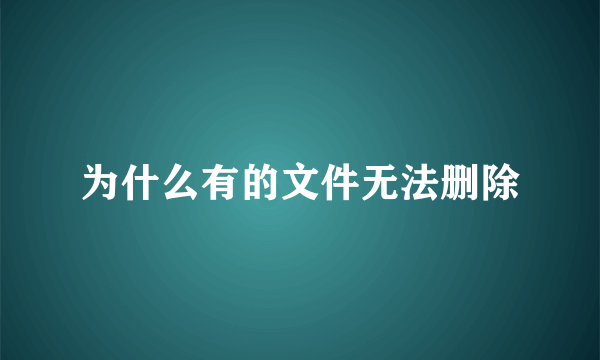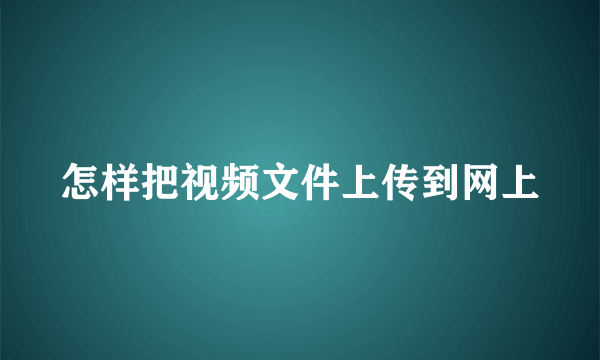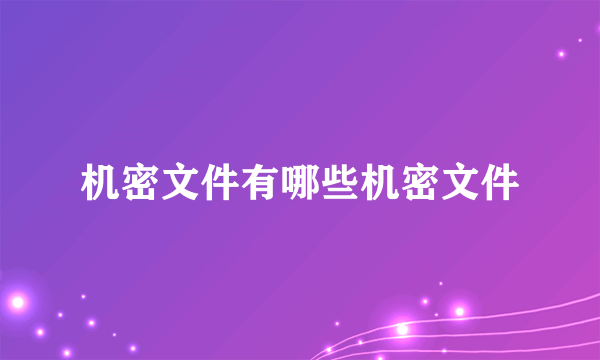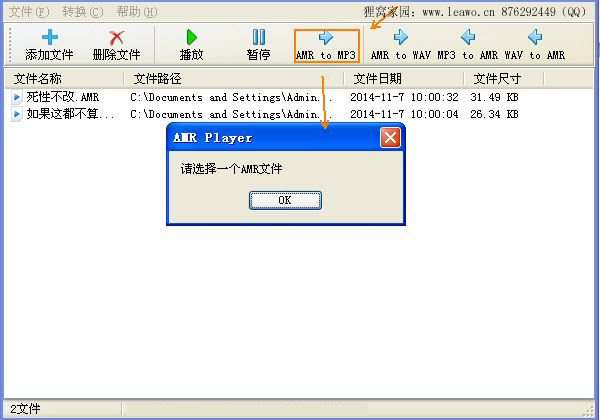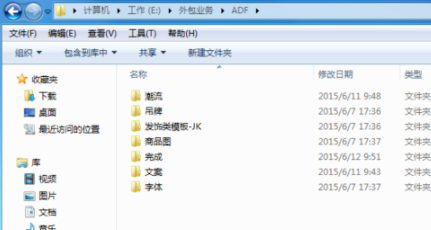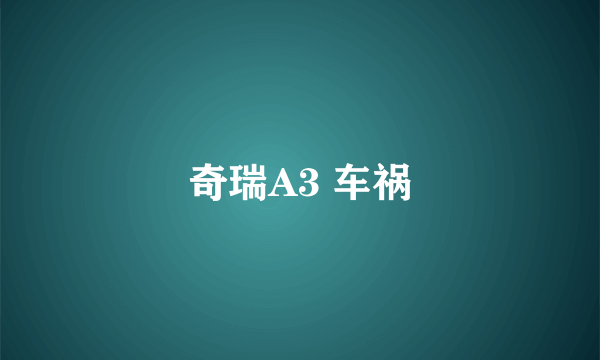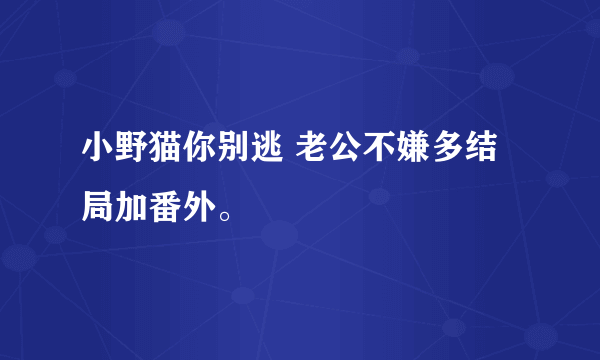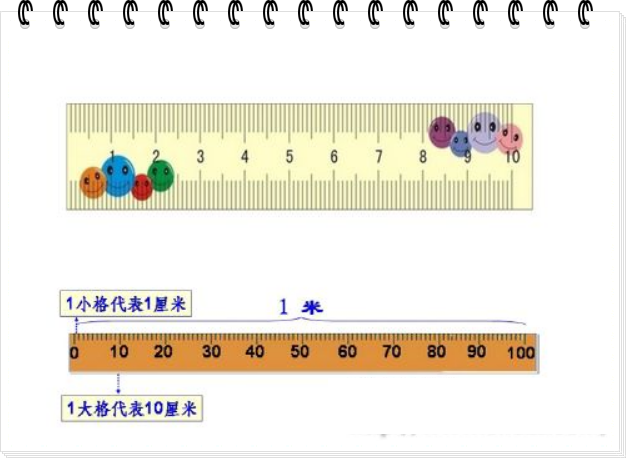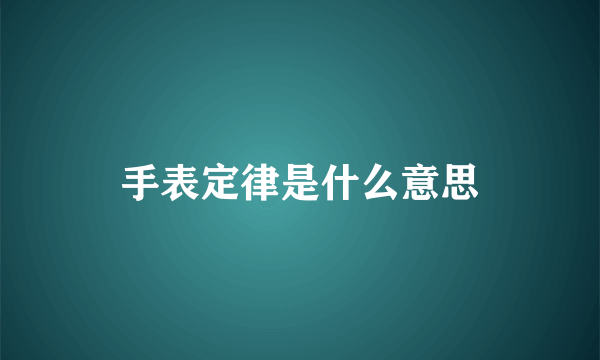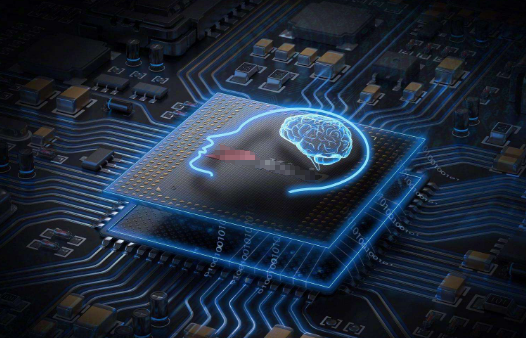google hosts文件在哪
的有关信息介绍如下:在:C:\Windows\System32\drivers\etc
修改方法:
1、打开C:\Windows\System32\drivers\etc
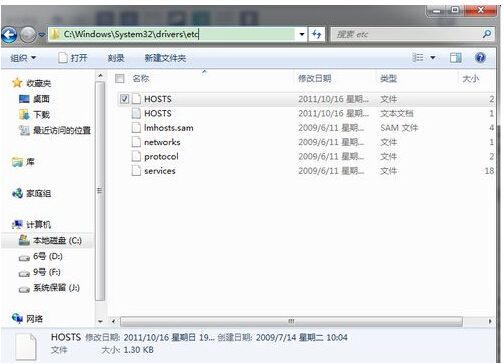
2、用记事本打开hosts,

3、把下面复制到里面,之后再保存
203.208.46.180 plus.google.com
203.208.46.180 talkgadget.google.com
203.208.46.180 ssl.gstatic.com
203.208.46.180 images-pos-opensocial.googleusercontent.com
203.208.46.180 images1-focus-opensocial.googleusercontent.com
203.208.46.180 images2-focus-opensocial.googleusercontent.com
203.208.46.180 images3-focus-opensocial.googleusercontent.com
203.208.46.180 images4-focus-opensocial.googleusercontent.com
203.208.46.180 images5-focus-opensocial.googleusercontent.com
203.208.46.180 images6-focus-opensocial.googleusercontent.com
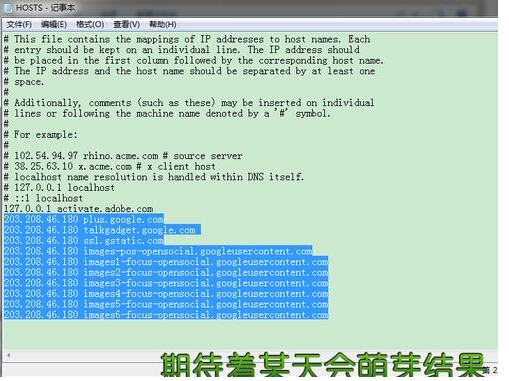
4、打开google+即可看到效果。